Best Android Customization Apps And Tools For Personalized Phones
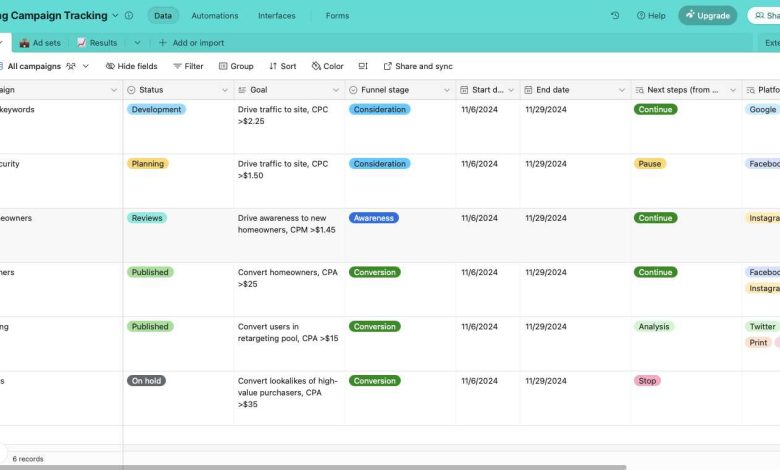
If you’re eager to transform your Android device into a personalized digital haven, you’re in the right place. Customization apps and tools are the secret to making your phone uniquely yours, from stunning themes to functional tweaks. The best options offer an easy way to change icons, wallpapers, widgets, and even system behavior without needing to root your device. In short, these apps help you showcase your style and improve usability effortlessly. Whether you’re a tech enthusiast or a casual user, exploring these tools can elevate your Android experience to a whole new level.
Customizing your Android phone has never been easier thanks to a variety of powerful apps and tools designed to help you personalize your device seamlessly. From simple launcher replacements to advanced tweaking apps, there’s something for everyone. This article will highlight some of the top Android customization apps and tools that can help you craft a device that truly reflects your personality and meets your needs. Get ready to take your Android customization game to the next level!
Best Android Customization Apps and Tools
Introduction to Android Customization
Android devices offer endless options to personalize your experience. Customization apps help you change themes, icons, wallpapers, and even system behaviors. These tools make your phone uniquely yours, reflecting your style and preferences. Let’s explore some of the best apps and tools for customizing your Android device.
Launcher Apps for a Complete Makeover
Launcher apps are the foundation of Android customization. They replace your default home screen with a new interface that offers more features and flexibility. Popular launchers include Nova Launcher, Action Launcher, and Lawnchair.
Nova Launcher
Nova Launcher is known for its speed and vast customization options. You can change icon packs, grid sizes, and animations. It also supports gestures, enabling quick access to apps and functions.
Action Launcher
This launcher features quick theme color extraction from wallpapers and a customizable app drawer. Its Quickbar provides fast access to your favorite apps and tools.
Lawnchair
Lawnchair offers a Pixel launcher experience with added customization options. It’s open-source and highly customizable, letting you tweak icon shapes, sizes, and gestures.
Icon Pack Apps for a Fresh Look
Icon packs give your home screen a cohesive and stylish appearance. They come in various themes, from minimalistic to vibrant, to match your taste.
Top Icon Packs
- Whicons: A white icon pack for a clean and minimalistic look
- Pixel Icon Pack: Mimics Google’s Pixel style icons
- Vivid Icons: Bright and colorful icons for an energetic vibe
To apply icon packs, ensure your launcher supports custom icons, then select the pack within launcher settings.
Wallpaper Apps for Stunning Backgrounds
Changing wallpapers can dramatically alter your device’s look. Use dedicated apps for high-quality images and live wallpapers.
Best Wallpaper Apps
- WallpapersCraft: Offers a vast collection of high-resolution images
- Zedge: Features wallpapers, ringtones, and more
- Backdrops: Curated collection of creative wallpapers
Live wallpaper apps like KLWP allow you to set animated backgrounds that react to touch.
Theme Engines and System-Wide Customization
Theme engines enable changing fonts, icons, and system UI elements seamlessly across your device.
Samsung Themes and Themes Store
These platforms offer a variety of themes designed for Samsung and other Android devices, covering icons, wallpapers, and system fonts.
Substratum Theme Engine
Substratum allows for deep customization and theming across different Android versions, especially on rooted devices. It supports overlays to modify system UI elements.
Customization Apps for Widgets and Shortcuts
Widgets enhance your home screen by providing quick access to info or controls. Custom widgets can match your theme and style.
KWGT Kustom Widget Maker
Use KWGT to create personalized widgets for clocks, weather, battery, and more. It offers extensive options for fonts, colors, and backgrounds.
Zooper Widget
Another widget creation app known for its flexibility. It also supports custom data sources like Google Calendar and weather services.
Adding System Tweaks with Root or Without
Some customizations require root access, such as changing system fonts or removing pre-installed apps.
Apps for Non-Rooted Devices
- Activity Launcher: Launch hidden system activities for customization
- Material Status Bar: Customize the color and style of your status bar
- GravityBox: Offers a range of tweaks on rooted devices for status bar, notification panel, and more
Rooted user can explore more advanced tools like Magisk modules for system-wide changes.
Theme Packs and Custom ROMs
Custom ROMs and theme packs provide a comprehensive way to overhaul your device’s appearance and performance.
Popular Custom ROMs
- LineageOS: A clean, customizable, and secure OS based on Android
- Pixel Experience: Mimics Google’s Pixel interface and features
- Resurrection Remix: Offers extensive customization options and performance tweaks
Note: Installing ROMs requires technical knowledge and may void your warranty.
Tools for Wallpaper and Icon Customization
Graphic design apps enable you to create your own wallpapers and icons for truly unique customization.
Canva
A user-friendly app for designing wallpapers and icons with templates, images, and fonts. Great for beginners.
Adobe Photoshop Express
Provides more advanced editing tools for creating detailed and personalized graphics.
Automation Apps for Dynamic Customizations
Automation apps can change themes, wallpapers, or icons based on time, location, or events.
Tasker
Create custom profiles to automatically change themes or launch specific apps when you arrive at certain locations or during specific times.
IFTTT
Connect various apps and devices to trigger actions, such as switching wallpapers when the weather changes.
Safety Tips for Customization
Always back up your data before making significant changes or installing custom ROMs. Use trusted sources to download apps to avoid malware. Keep your device updated to maintain security and compatibility.
Customizing your Android device enhances your user experience and makes your phone truly unique. Whether you prefer simple icon packs or deep system modifications, plenty of apps and tools are available. Experimenting with these options allows you to tailor your device’s look and feel just the way you want.
How to Customize Your Android Phone for Free
Frequently Asked Questions
What are some popular apps for customizing the appearance of Android home screens?
Popular apps like Nova Launcher, Action Launcher, and Lawnchair allow users to modify their home screens extensively. These apps offer customizable grid layouts, new icon packs, transition effects, and gestures, enabling you to personalize your device’s look and feel easily. They also support various themes and widgets to create a unique interface tailored to your preferences.
How can I change the default icons and icons packs on my Android device?
You can change your icons by installing icon pack apps such as Icon Pack Studio, Whicons, or VIT/Icon Pack. After installing your preferred icon pack, open your launcher settings and select the option to apply a new icon pack. Many launchers allow you to customize individual app icons directly, giving you full control over your device’s visual style.
Are there any tools available for customizing Android widgets and creating new ones?
Yes, apps like KWGT and Zooper Widget let you craft customized widgets for your home screen. These tools provide extensive options to design widgets with various data sources, styles, and layouts. You can add weather info, clocks, calendars, and other useful widgets that match your overall theme and functionality needs, enhancing your device’s usability.
Final Thoughts
Best Android customization apps and tools enhance user experience by allowing personalized designs, widgets, and themes. These tools make it simple to modify home screens, icons, and launchers to match individual styles. They also improve functionality with features like custom gestures and quick access shortcuts.
Choosing the right apps ensures a sleek, unique, and efficient device experience. With a variety of options available, users can tailor their Android devices to reflect their personality and needs.
In summary, exploring the best Android customization apps and tools helps everyone create a more enjoyable and personalized smartphone environment.