Can Others See My Chat Gpt History Tips And Privacy
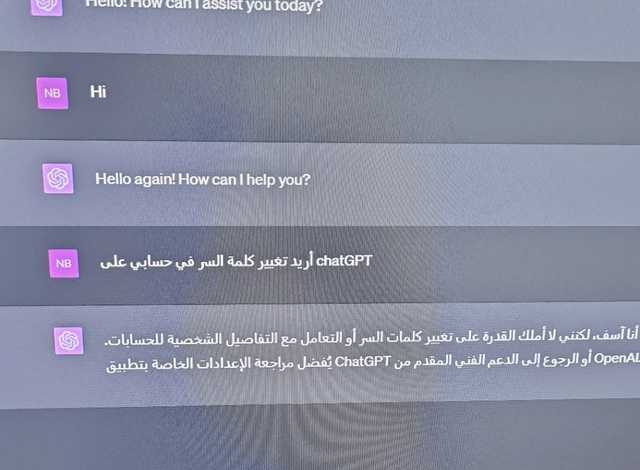
No, others cannot see your ChatGPT chat history unless you share it directly with them. Your conversations are private and stored securely, accessible only to you through your account. However, it’s important to be cautious about sharing your device or account details to prevent unauthorized access.
Your ChatGPT chat history is designed to maintain your privacy, and typically, only you can view your past conversations. That said, there are some circumstances where others might see your chat history, such as if you share your account login or if your device is accessed without permission. Always be mindful of your account security and privacy settings to keep your conversations safe. In this article, we’ll explore what privacy measures are in place, how to control your chat history, and tips to ensure your conversations remain confidential.
Can Others See My Chat GPT History?
Understanding Chat GPT Data Privacy
Many users wonder whether their interactions with Chat GPT are private. When you use Chat GPT, your conversations are stored to improve the service and ensure quality. However, OpenAI takes steps to protect user privacy and limit who can see your chat history.
Who Can Access Chat GPT Conversations?
Generally, only authorized personnel within OpenAI have access to chat data. These employees review anonymized conversations to identify issues and improve the AI’s responses. Users’ personal details are kept confidential to prevent any misuse.
Are My Conversations Visible to Others?
In most cases, your chat history is not visible to other users. Chat GPT is designed to keep your data private and secure. Unless you share your account with someone or grant access, others cannot see your conversation history.
Sharing Your Chat History with Others
You might be curious if sharing your device or account allows others to see your chats. If you’re logged into your account on a shared device, others could potentially view your conversation history. It’s important to log out or use private browsing to keep your chats secure.
How to Check Your Chat GPT History
To view your past conversations, open the Chat GPT interface and go to your account settings or chat history section. This feature allows you to review, copy, or delete previous chats. Regularly checking your history helps you manage your data and ensure privacy.
Privacy Settings and Options
OpenAI provides options to control privacy. You can choose to disable chat history or opt out of data sharing for training purposes. Adjust these settings under your account preferences to better protect your interactions.
Data Storage and Retention Policies
OpenAI retains chat data for a limited time to improve services and prevent misuse. They delete stored conversations after a certain period, depending on their data retention policies. Users can request data deletion if they prefer to remove their chat history permanently.
Can Others Access My Data Through Account Sharing?
If you share your login details with someone, they can access your chat history and other account information. It’s safest to keep your login credentials private to ensure your data remains confidential.
Impact of Using Third-Party Applications
Using Chat GPT through third-party apps or integrations might introduce privacy risks. These services may have different access policies, so it’s crucial to review their privacy settings and permissions before use.
Security Measures to Protect Your Chat Data
OpenAI employs encryption, secure servers, and regular security checks to safeguard user data. These measures prevent unauthorized access and help ensure your chat history remains private.
Best Practices for Keeping Your Chat History Private
To enhance privacy:
- Always log out after using your account, especially on shared devices.
- Use private or incognito browsing modes.
- Review and adjust privacy settings regularly.
- Avoid sharing sensitive personal information during conversations.
Legal and Ethical Considerations
OpenAI complies with data protection laws like GDPR and CCPA to protect user privacy. Users should also be aware of the importance of not sharing personal or confidential information during chats.
Frequently Asked Questions About Chat GPT Privacy
(Already covered in other sections, but this could include topics like what happens if a breach occurs, how user data is anonymized, etc.)
While your Chat GPT conversation history is stored to improve AI performance, it remains protected by strict privacy policies. Only authorized personnel can access this data, and users have control over their chat history through account settings. Remember to take personal steps to secure your data, especially on shared devices or accounts. Staying informed about privacy options and data retention policies helps ensure your conversations stay private and safe.
🫣 ANYONE can see your browser history 😨
Frequently Asked Questions
Can someone else access my chat history on ChatGPT?
By default, your chat history is private and only accessible to you when signed into your account. However, OpenAI may review some conversations to improve the system, but they do not share this information with others unless required by law. To prevent others from viewing your chat history, ensure you log out of your account on shared devices and avoid saving sensitive information in your chats.
Are my conversations visible to other users on the platform?
No, your conversations are not visible to other users. Each user has a personal account, and conversation data remains private unless you choose to share it explicitly. OpenAI maintains strict privacy policies to keep your chat data confidential and secure.
Can I control who sees my chat history within my account?
Yes, you can manage your chat history within your account settings. You have options to clear your previous conversations or disable chat history entirely. These controls help ensure your interactions stay private and reduce the risk of others accessing your data.
Does sharing my device or login pose a risk to my chat data?
Sharing your device or login credentials can expose your chat history to others using the same device or account. To protect your data, always log out after use and avoid sharing your login details. Using two-factor authentication adds an extra layer of security to your account.
What measures does OpenAI take to safeguard my chat information?
OpenAI implements security protocols to protect your chat data, including encryption and strict access controls. They also review conversations in a controlled manner to improve system performance while maintaining user privacy. If you have concerns, you can delete your chat history at any time through your account settings.
Final Thoughts
can others see my chat gpt history? No, your chat history is generally private and only accessible to you unless shared or saved elsewhere. However, it’s important to review privacy settings on your account to ensure your conversations remain secure.
In conclusion, can others see my chat gpt history? Typically, no. Your chat history stays private unless you choose to share it, giving you control over your conversations’ privacy.



